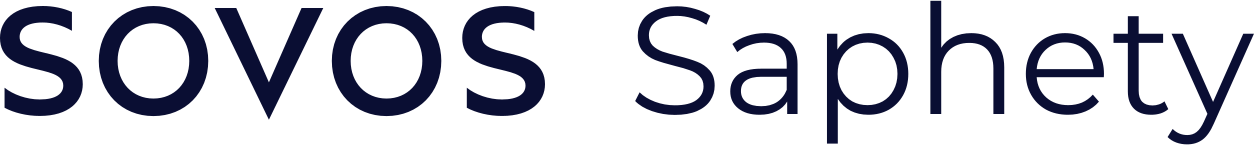Resend invoice, by standard email notification#
This endpoint is used to resend by email a processed “Electronic invoice” or “PDF invoice”.
The email notification sent to your costumers/receivers has a predefined content layout.
Endpoint steps#
Get a token from your credentials by calling the endpoint Account/getToken;
Resend notifications calling the endpoint OutboundFinancialDocumentMaintenance/sendAdditionalNotifications;
Response structure from server#
When a request is well formed and the authentication data is correct the system responds with a message envelope as follows:
{
"CorrelationId": "<GUID>", /* for correlation purposes */
"IsValid": true, /* false in case of erros */
"Errors": [], /* if empty is a good signal */
"Data": "<Service Response Data>" /* the data retuned ex: token, invoice status, dependent on the endpoint called */
}
Endpoint Server Base URL#
# SANDBOX - Test Environment
server_base_adress = "dcn-solution.saphety.com/Dcn.Sandbox.WebApi"
# Saphety Invoice Network - Production Environment
#server_base_adress = "dcn-solution.saphety.com/Dcn.Business.WebApi"
1. Get a token (Account/getToken)#
Get a token from your account credentials using endpoint api/Account/getToken
Check here how to obtain an authentication token.
2. Resend PDF invoice notifications (OutboundFinancialDocumentMaintenance/sendAdditionalNotifications)#
2.1 Request body structure#
{
{
"OutboundFinancialDocumentId": "guid",
"DestinationEmails": [
{
"Email": "string",
"SendAttachment": true,
"LanguageCode": "string",
"CC": [
"string"
],
"BCC": [
"string"
]
}
]
}
}
OutboundFinancialDocumentId#
Description: You need to supply the id of the invoice “OutboundFinancialDocumentId”.
Required: Yes
Type: string
Example: “3fa85f64-5717-4562-b3fc-2c963f66afa6”
DestinationEmails#
Array of DestinationEmail
Email
Description: Defines the primary receiver/customer email address for the notification.
Required: Yes
Type: string
Example: “receiver@example.com”
SendAttachment
Description: Indicates whether the PDF is sent or not as an attachment in the notification.
Required: No
Type: boolean
Example: true
Notes: If it’s not declared in the payload, it will assume false.
LanguageCode
Description: Indicates the email notification language content.
Required: No
Type: string
Allowed values: “pt” or “en”
Example: “pt”
Notes: If it’s not declared in the payload, it will assume “en”.
CC
Description: Defines the CC email addresses for the notification.
Required: No
Type: string array
Example: [“cc_recipient1@example.com”, “cc_recipient2@example.com”]
BCC
Description: Defines the BCC email addresses for the notification.
Required: No
Type: string array
Example: [“bcc_recipient1@example.com”, “bcc_recipient2@example.com”]
2.2 Request example#
# SIN endpoint url
service_url = "https://" + server_base_adress + "/api/OutboundFinancialDocumentMaintenance/sendAdditionalNotifications"
print ("Endpoint url: " + service_url)
#headers
headers = {
'Content-Type': 'application/json',
'Authorization': 'bearer ' + token
}
# payload as json
payload = {
'OutboundFinancialDocumentId': 'fc5e547d-8537-4e05-97d5-1159c62efd6f',
'DestinationEmails': [{
'Email': '[email protected]',
'SendAttachment': True,
'LanguageCode': 'PT'
}]
}
Endpoint url: https://dcn-solution.saphety.com/Dcn.Sandbox.WebApi/api/OutboundFinancialDocumentMaintenance/sendAdditionalNotifications
* Note : in the Sandbox environment, the notifications are sent only for the user registration email, even if within the payload are displayed other email addresses.
2.3 Call endpoint resend notifications#
Resend an invoice by Document id (“OutboundFinancialDocumentId“) using endpoint /api/OutboundFinancialDocumentMaintenance/sendAdditionalNotifications
# Send the request (POST).
response = requests.request("POST", service_url, data=request_data, headers=headers)
# formating the response to json for visualization purposes only
json_response = json.loads(response.text)
print(json.dumps(json_response, indent=4))
{
"CorrelationId": "50d02294-fe13-49d4-8e5b-77fd02f953f2",
"IsValid": true,
"Errors": [],
"Data": [
"[email protected]"
]
}
At response “Data” you will see the email adress where the invoice was sent to.