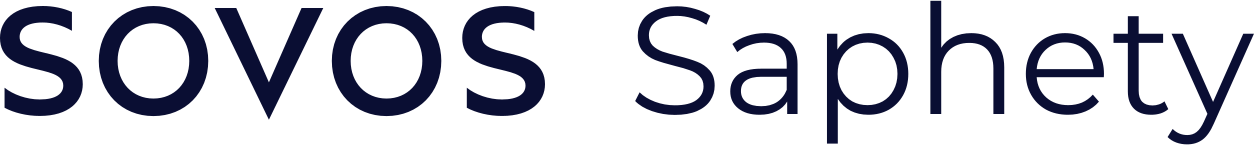API Environments#
The Saphety Invoice Network API is connected to two environments:
Test (SANDBOX)
Production (Saphety Invoice Network)
Test environment#
The first step to start testing the API is to register at SANDBOX to get your own credentials (username and password) to generate a valid token to test the API in test environment.
With these credentials you are able to test the API, simulating the scenarios as if you were in a Production environment.
Through SANDBOX, you can have access to:
test API services
access to API documentation
SANDBOX is a controlled environment, that allows to test all services, but does not persist/archive documents in a database. In this way, it is possible to test all services, without the risk of sending invoices to the test environments of the receiving entities, or sending emails to real addresses of the receiving entities.
Bear in mind that, because the documents in this SANDBOX environment are not persisted/archived in the database, some services (e.g: Get Invoice PDF - UBL from archive or Check Invoice status in archive) will always return results of a mockup invoice from Saphety, regardless of the document that has been processed. The same will happen with email notifications, that is, in the SANDBOX environment, email notifications generated in some services will always be sent to the user registration email address on the SANDBOX.
To register on the SANDBOX access here: here
Production environment#
After you have finished developing and testing the API, the next step will be to register the issuing company at Saphety Invoice Network in Production environment.
The registration must be done by the issuing entity that will use the API services. This entity must be registered and must subscribe a plan to start send documents.
To register on the Saphety Invoice Network API access here: here
The credentials obtained in this registration (user and password) will be the ones you must use to generate a valid token for API services in the Production environment.